Speakings
MANCA-Nice-2013
Jonathan Harvey
Outline
action
Updated at
Vous constatez une erreur ?
The setup and the execution of the electroacoustic part of this work requires a Computer Music Designer (Max expert).
Version Information
- Performance date
- 9 septembre 2012
- Documentation date
- 29 novembre 2013
- Version
- MANCA-Nice-2013
- Status
- valid
- Validation date
- 3 mai 2018
- Documentalist
- Robin Meier (Robin.Meier@ircam.fr)
- Realisation
- Gilbert Nouno (Computer Music Designer)
- Length
- 25 min
- Upgrade motivation
- added : -color scan of the score -orchestra simulation files from nice -keyboard score
Other Versions
Lucerne & Pleyel Septembre 2012valid7 janvier 2013
Wroklaw 2013valid7 janvier 2013
edinburgh-2011archived15 août 2011
2011_genevearchived22 mars 2011
max-4juillet-2010archived14 juillet 2010
Detailed Staff
3 flutes, 3 oboes, 3 clarinets, 2 bassoons, 4 horns, 3 trumpets, 3 trombones, tuba, 4 percussionists, harp, piano, celesta, electronic/MIDI keyboard/synthesizer, 14 violins, 12 second violins, 10 violas, 8 cellos, 6 double basses
Detailed staff comes from Brahms, send mail to ressources-contenus@ircam.fr for correction.
Electronic Equipment List
Audio Equipment
- 1 DM2000
- Digital Mixers (Yamaha) - 3 Adat card (MY16AT), 2 Analog out MY8DA96 ,1 Analog In MY8DA96
- 8 Loudspeaker
- Loudspeakers (generic)
- 2 subwoofer
- Subwoofers (generic)
Computer Music Equipment
- 1 KX 88
- MIDI Keyboard (Yamaha)
- 2 Fireface 800
- Sound Board (RME)
- 1 MIDI booster
- Booster (generic)
- 2 BCF 2000
- MIDI Mixer (Behringer)
- 2 Midi interface
- MIDI Interfaces (generic)
- 1 Footswitch / Sustain Pedal
- Footswitch / Sustain Pedal (generic)
- 2 Max 5
- Max (Cycling74) - Last Max5 version 5.18
- 2 MacBook Pro
- Apple Laptops (Apple)
- 1 iPad
- Tablets (Apple) - needs the Lemur software for ipad
Downloads
electronic keyboard score
468.74 Ko
sp1.png
13.01 Ko
sp2.png
33.81 Ko
sp3.png
28.05 Ko
sp4.png
31.07 Ko
sp5.png
85.07 Ko
sp6.png
82.95 Ko
sp7.png
70.26 Ko
sp8.png
76.97 Ko
sp9.png
15.8 Ko
sp10.png
66.77 Ko
Instructions
by Gilbert.Nouno@ircam.fr
WARNING
Speakings requires at least two people : a very experimented Computer Music Designer to take care of the electronic music of the piece and a Sound Engineer.
Software Installation
Copy the Speakings.dmg files and unpack it, you should have the following files.
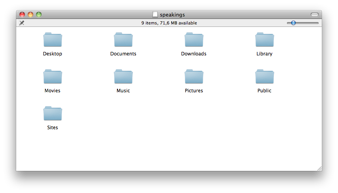
Copy the folder Desktop in your computer, and put it in the file preferences of Max5.
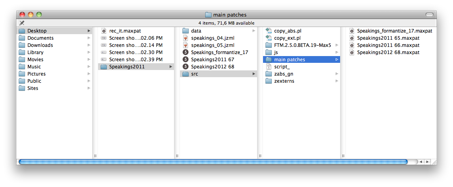
Midi Configuration
As the following to configure the KX88 midi keyboard :
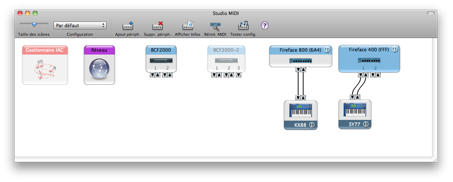
Ipad Configuration
Speakings is controled with an ipad with the lemur application (http://liine.net/en/products/lemur/). Make an addhoc wifi communication with the ipad and the mac, matching the mac IP address in the ipad IP setup. The ipad must send its data on the port 8000. Edit the beginning of file speakings_reset.asco so as to set the right IP address of the ipad :
print set_lemur_IP
JZM_otudp host 192.168.20.1
JZM.osc.gate 1
load the speakings_05.jzml patch on the ipad. It will be used to control the levels of the electronic in the piece.
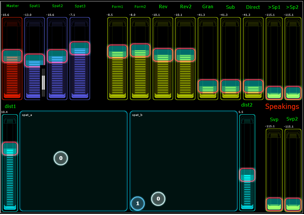
Hardware Audio Configuration
Speakings needs one audio interface RME fireface FW800.
Loading the Max5 patches
Speakings consists in two Max5 patches. You need to run either the two application patches (easier and faster to load) or two different instances of Max5, for this purpose, duplicate your Max5 appplication to make another one, they will share the same preferences.
Run the application patch Speakings2012 68 or the first instance of Max5 loaded with the patch Speakings2012 68.maxpat :
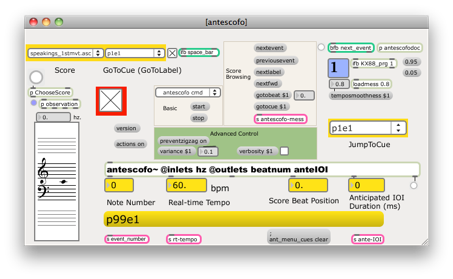
In the left menu load the speaking_reset.asco electronic score, this would reset the whole patch. To rehearse or play the piece load with the same menu the first movement electronic score of the piece. Follow the conductor score for the midi keyboards sequences to play, they are doing the full triggering for each event and sounds.
Loudspeaker configuration and mixing desk routing
Please see the other attached pdf documents for audio setup and stage settings.
Updated at
Vous constatez une erreur ?
IRCAM
1, place Igor-Stravinsky
75004 Paris
+33 1 44 78 48 43
heures d'ouverture
Du lundi au vendredi de 9h30 à 19h
Fermé le samedi et le dimanche
accès en transports
Hôtel de Ville, Rambuteau, Châtelet, Les Halles
Institut de Recherche et de Coordination Acoustique/Musique
Copyright © 2022 Ircam. All rights reserved.