Sirènes
max8 48kHz
Luca Francesconi
The setup and the execution of the electroacoustic part of this work requires a Computer Music Designer (Max expert).
Version Information
- Documentation date
- 4 avril 2020
- Version
- max8 48kHz
- Status
- valid
- Validation date
- 7 avril 2020
- Documentalist
- Benoit Meudic (Benoit.Meudic@ircam.fr)
- Realisation
- Serge Lemouton (Computer Music Designer)
- Frank Rossi (Sound engineer)
- Length
- 33 min
- Upgrade motivation
- max8 48kHz
- Comment
- Not tested in concert
Other Versions
Detailed Staff
- Soloist
- 10 sopranos, 10 contraltos, 10 tenors, 10 bass voices
4 flutes, 2 oboes, 4 clarinets, 3 bassoons, 3 horns, 4 trumpets, 3 trombones, tuba, 4 percussionists, electronic/MIDI keyboard/synthesizer, piano, 3 violins, 4 violas, 4 cellos, 3 double basses
Detailed staff comes from Brahms, send mail to ressources-contenus@ircam.fr for correction.
Electronic Equipment List
Computer Music Equipment
- 2 KX 88
- MIDI Keyboard (Yamaha) - with a bendwheel
- 1 Fireface 800
- Sound Board (RME)
- 1 MIDI booster
- Booster (generic) - for 2 midi lines coming from the stage
- 1 BCF 2000
- MIDI Mixer (Behringer) - motorized faders
- 1 Footswitch / Sustain Pedal
- Footswitch / Sustain Pedal (generic) - for keyboard B
- 1 Volume Pedal
- Volume Pedal (generic) - midi volume for keyboard B, to control the sampler level
- 1 MacBook Pro
- Apple Laptops (Apple) - 2.3 GHz i7 / Mac OS X 10.12.6
- 1 Max 8
- Max (Cycling74) - version 8.1.1
Audio Equipment
- 8 Loudspeaker
- Loudspeakers (generic)
- 8 Stage monitor
- Stage Monitors (generic)
- 1 subwoofer
- Subwoofers (generic)
Downloads
SIRENES-sampler2012.zip
Luca Francesconi
commentaire
OLD - contient les programmes pour Akai Z8 et une version pour MOTU Machfive
88.43 Mo
Tech-Rider-Francesconi-Sirene-english.pdf
Franck Rossi
commentaire
Technical Rider for the Strasbourg/Musica concert (Palais de la Musique et des Congrès)
532.57 Ko
Brussels-SetupP.A.Sirenes.png
827.78 Ko
Sirenes-audioSetup.png
80 Ko
Sirenes-DspStatus.png
87.06 Ko
sirenes-samplermainpatch.png
96.23 Ko
Sirene_Musica-DM2K.png
366.22 Ko
Sirene_MusicaHP.png
988 Ko
main-patch
875.4 Ko
samplor
707.8 Ko
Sirenes-juin09-PARIS.mp3.zip
commentaire
mp3 file of concert recording June 2009 Paris
35.23 Mo
Instructions
Audio setup
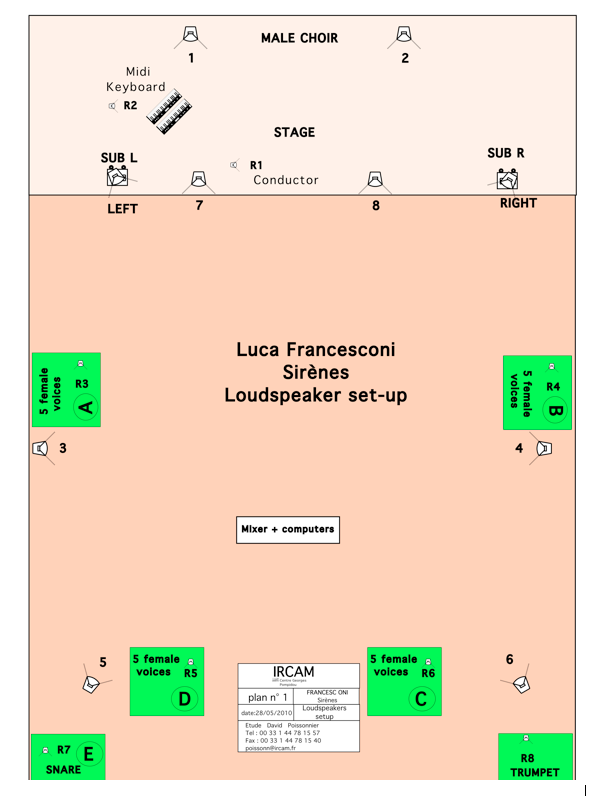
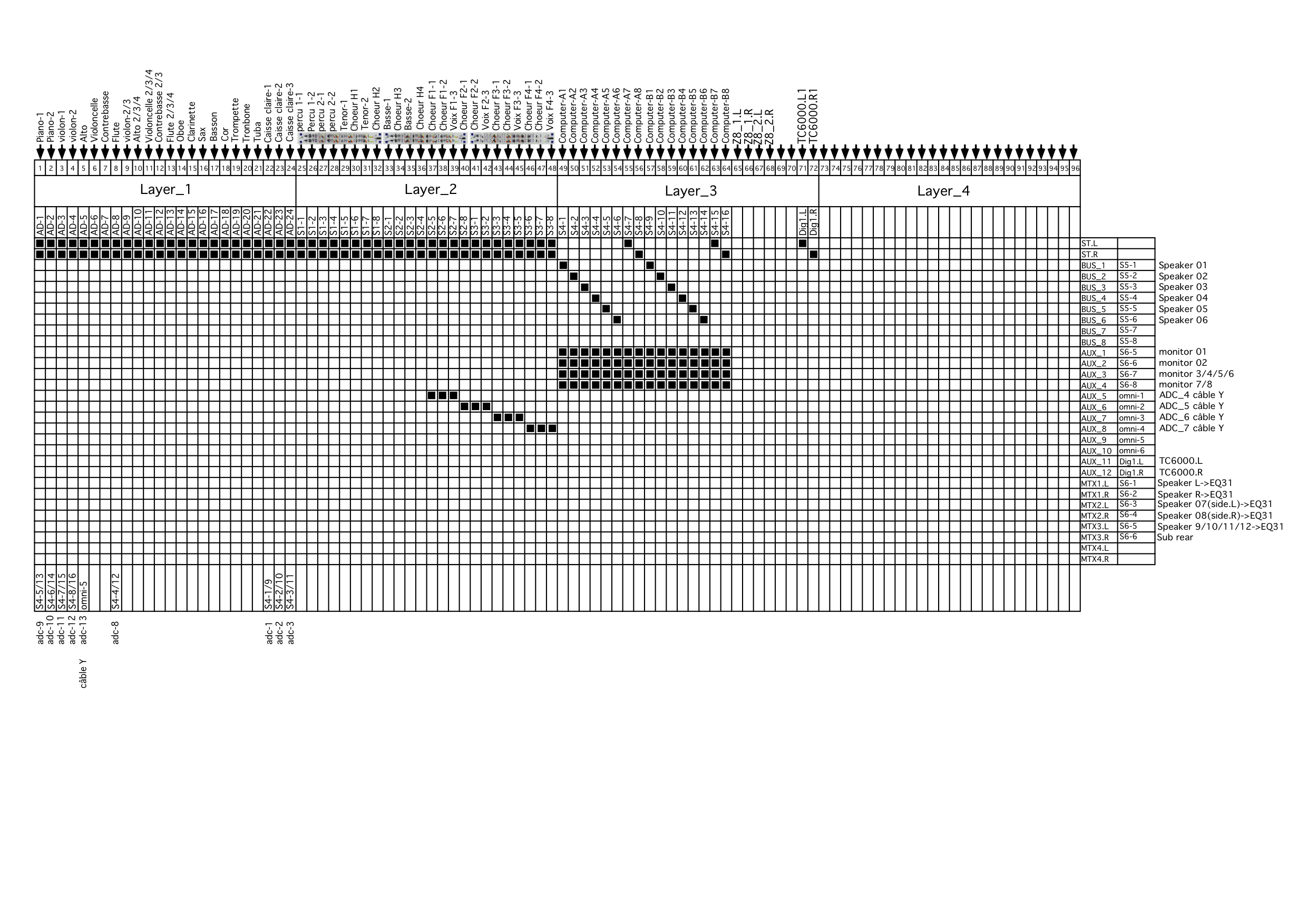
DM 2000 Patch
Amplification is required for all the singers, piano, strings and percussions.
There are Real-Time transformations on some instruments, the following microphones should be routed to the ADC :
- caisse claire 1
- caisse claire 2
- caisse claire 3
- choeur 1
- choeur 2
- choeur 3
- choeur 4
- flute (pas utilisée)
- violon 1
- violon 2
- alto
- violoncelle
- contrebasse
- percussions L
- percussions R
- orchestra mix
Loudspeaker setup
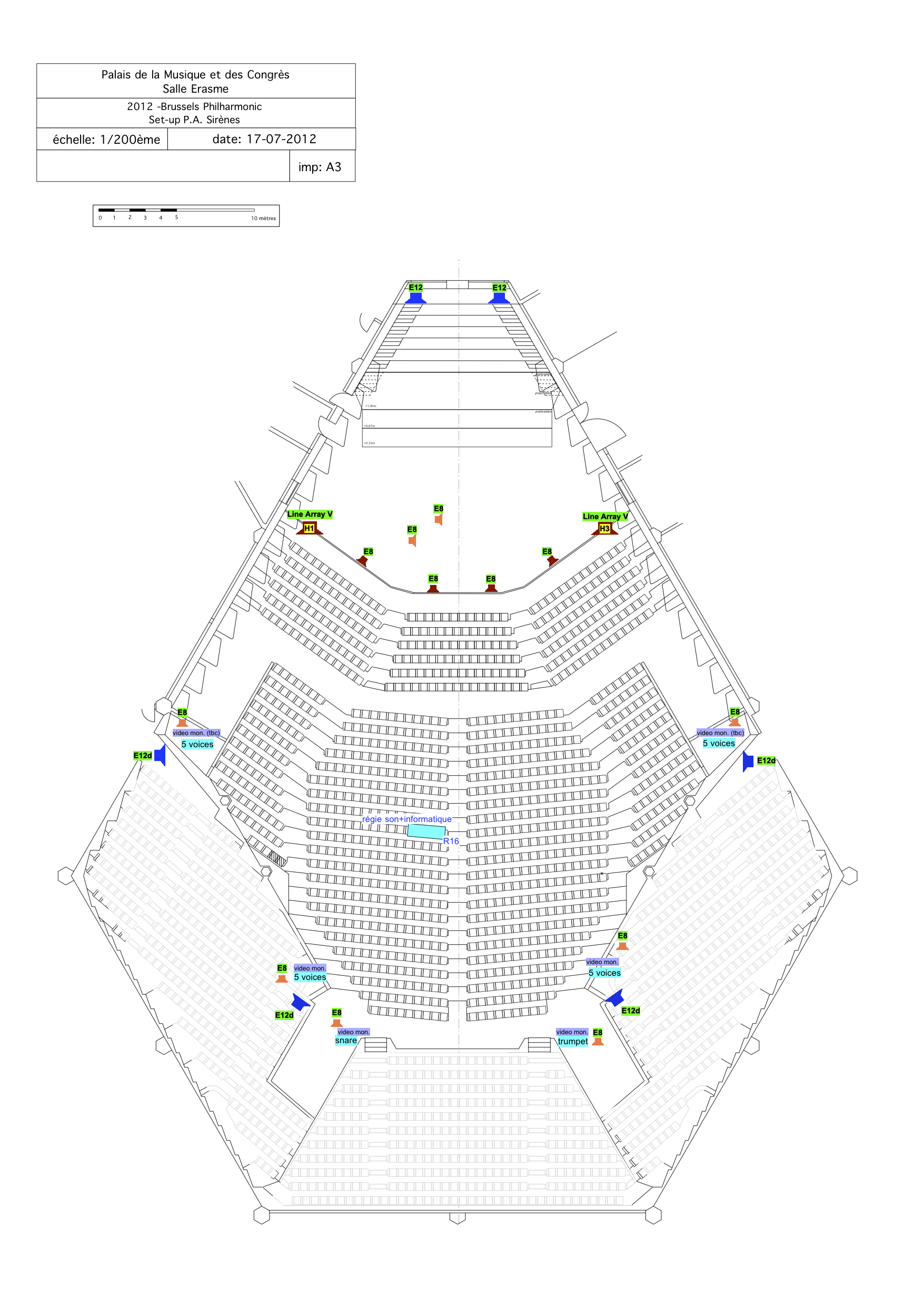
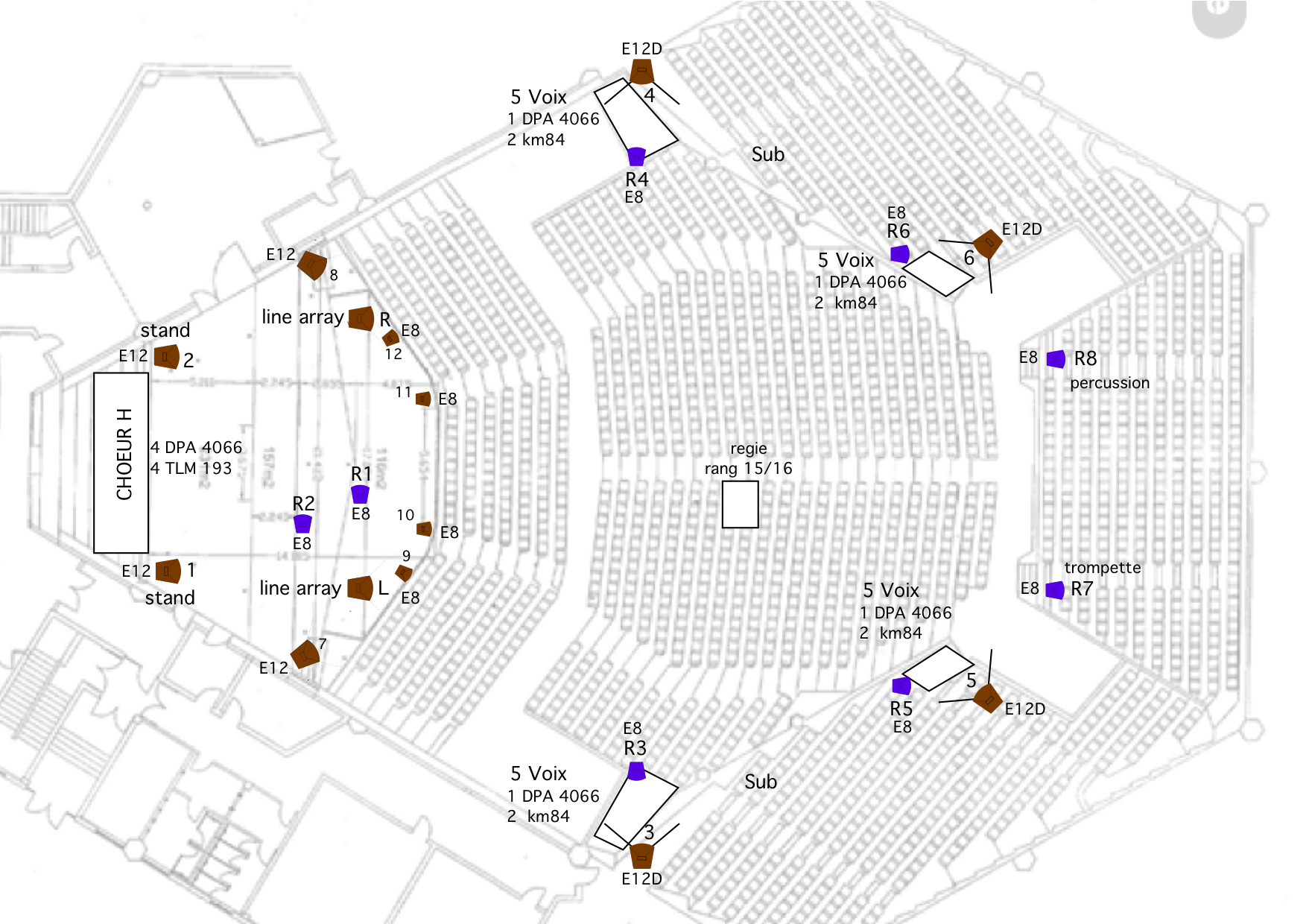
Concert setup for Palais de la Musique et des Congrès (Strasbourg/Musica)
Midi setup
Two master keyboard for one instrumentalist on stage, connected via midi to the main computer.
The first keyboard ("A") triggers events (soundfiles and real time effect).
The second (lower, "B") plays the samplor~ object emulating the akai z8 sampler. A folder called 'Sirenes-max8-Sampler2020' contains bank programs that will set it up before the concert. This keyboard should have :
- a midi sustain pedal
- a midi volume pedal
- a pitch bend wheel
- easily accessible program change buttons
Software installation
Open max8.
Add the folder 'SIRENES-max8' to the file preferences.
Open Sirenes_Francesconi_max8.maxpat
1- Press "preload sounds"
2- Choose the midi port from the audio interface and check that the patch is receiving midi notes from keyboard A
Choose the midi port for the midi mixer and check it.
3- press 'reset'
Check the DSP status
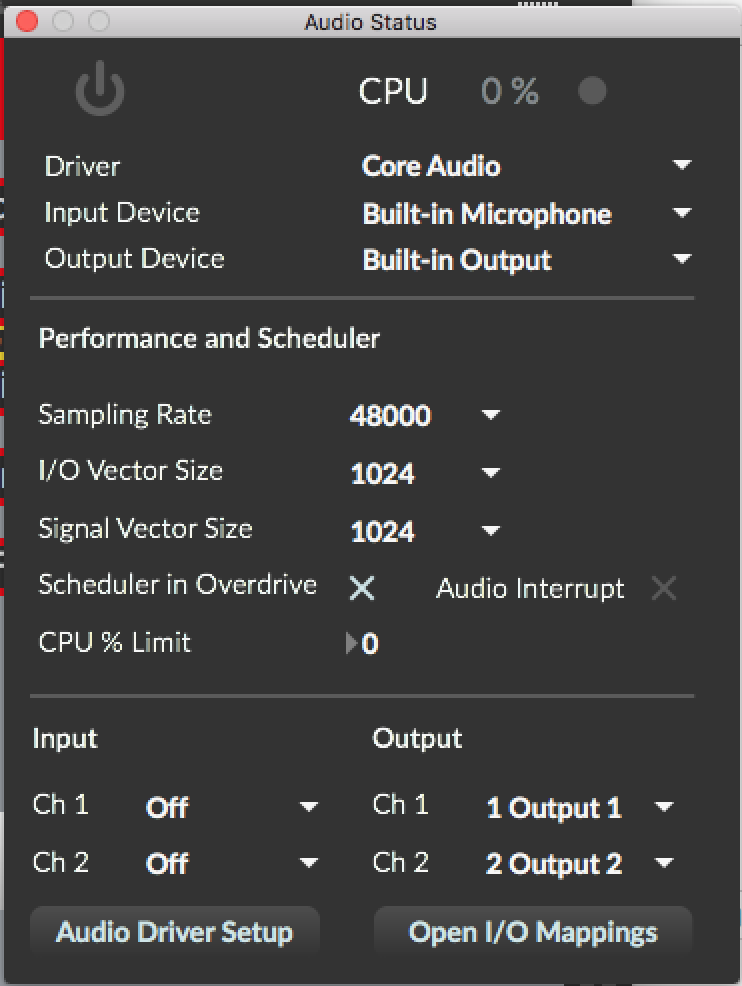
Patch presentation
Each event (soundfiles and/or treatments) is triggered by a specific note on keyboard A. (cf midikeyboard patch).
The lowest C stops all the events.
The mixing level can be controlled during the performance on the BCF 2000.
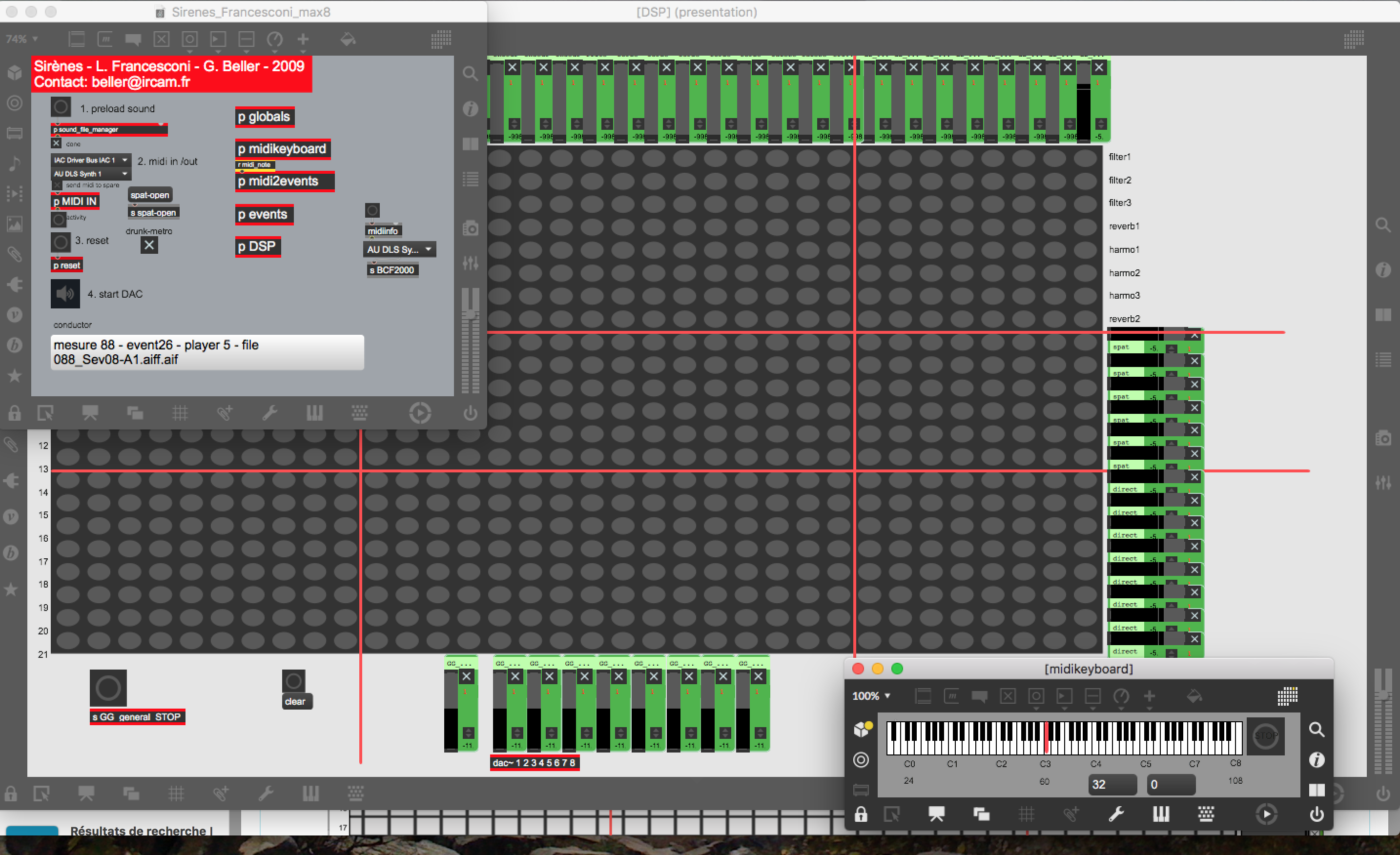
Live controls
The BCF 2000 midimixer sliders are affected as follow on channel 1, controler number:
1: Sfplay
2: drums
3: choirs
4: strings and orchestra
5: effects
6: rev2
7: direct
8: general level
Software Sampler (samplor~ version)
The Akai sampler is now replaced by a software solution.
Add the folder 'Sirenes-max8-Sampler2020' to the file preferences of max8.
Open sirenes-samplor-mono.v1.maxpat with max8
Select the midi device corresponding to keyboard B (menu in the top right part of the patch).
Select a program (menu in the top left part), and check the sound by playing keyboard B.
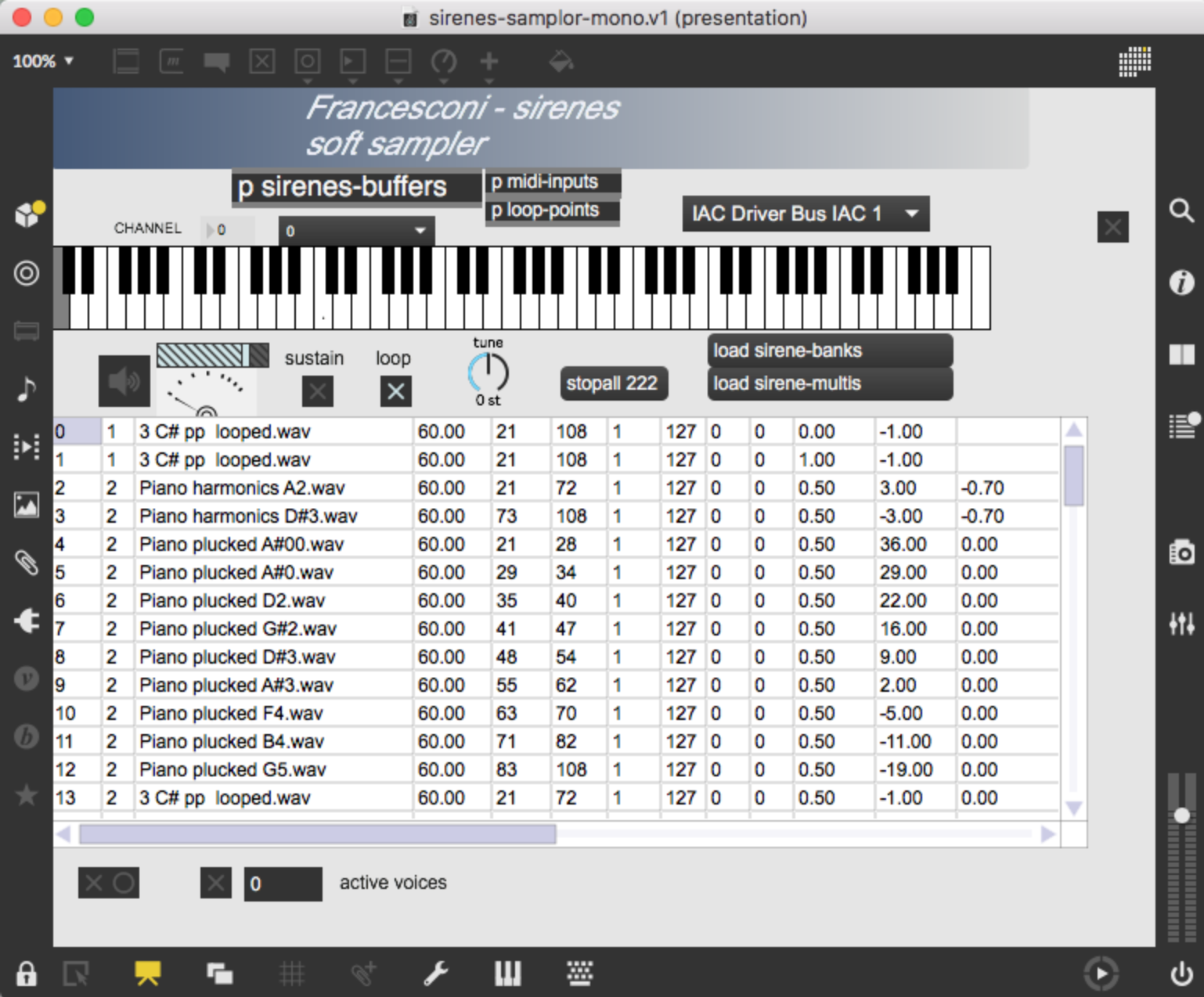
Soundbanks :
1. ppnewalone.multi
2. magic_piano.multi
3. VOICI.multi
4. celesta.multi
5. ppnewcomplexo.multi
6. magic_piano.multi
All these 6 sound banks are completely described into the "sirene-multis" text file, using the following syntax :
0, 1 "3 C# pp looped.wav" 60. 21 108 1 127 0 0 0. -1.;
1, 1 "3 C# pp looped.wav" 60. 21 108 1 127 0 0 1. -1.;
2, 2 "Piano harmonics A2.wav" 60. 21 72 1 127 0 0 0.5 3. -0.7;
3, 2 "Piano harmonics D#3.wav" 60. 73 108 1 127 0 0 0.5 -3. -0.7;
4, 2 "Piano plucked A#00.wav" 60. 21 28 1 127 0 0 0.5 36. 0.;
5, 2 "Piano plucked A#0.wav" 60. 29 34 1 127 0 0 0.5 29. 0.;
6, 2 "Piano plucked D2.wav" 60. 35 40 1 127 0 0 0.5 22. 0.;
7, 2 "Piano plucked G#2.wav" 60. 41 47 1 127 0 0 0.5 16. 0.;
8, 2 "Piano plucked D#3.wav" 60. 48 54 1 127 0 0 0.5 9. 0.;
9, 2 "Piano plucked A#3.wav" 60. 55 62 1 127 0 0 0.5 2. 0.;
10, 2 "Piano plucked F4.wav" 60. 63 70 1 127 0 0 0.5 -5. 0.;
11, 2 "Piano plucked B4.wav" 60. 71 82 1 127 0 0 0.5 -11. 0.;
12, 2 "Piano plucked G5.wav" 60. 83 108 1 127 0 0 0.5 -19. 0.;
13, 2 "3 C# pp looped.wav" 60. 21 72 1 127 0 0 0.5 -1. 0.;
14, 2 "vla attres2 44100.wav" 60. 21 72 1 127 0 0 0.5 1.93 0.;
15, 3 VENTICELLOVV.wav 60. 21 72 1 127 0 0 0.5 -4.;
16, 3 "CORO 6 LOOP.wav" 60. 21 72 1 127 0 0 0.5 -9.;
17, 3 RESPANIVIESO.wav 60. 21 57 1 127 0 0 0.5 12.;
18, 3 "CLYMIB4 -L.wav" 60. 21 63 1 127 0 0 0.5 -15.;
19, 3 "CLYFAD4 -L.wav" 60. 64 65 1 127 0 0 0.5 -18.;
20, 3 "CLYLA4 -L.wav" 60. 66 66 1 127 0 0 0.5 -21.;
21, 3 "CLCMIB3 -L.wav" 60. 21 65 1 127 0 0 0.5 -3.;
22, 3 "CLCFAD3 -L.wav" 60. 66 68 1 127 0 0 0.5 -6.;
23, 3 "CLCLA3 -L.wav" 60. 69 71 1 127 0 0 0.5 -9.;
24, 3 "CLCDO4 -L.wav" 60. 72 74 1 127 0 0 0.5 -12.;
25, 3 "CLCMIB4 -L.wav" 60. 73 75 1 127 0 0 0.5 -15.;
26, 3 "CLCFAD4 -L.wav" 60. 76 128 1 127 0 0 0.5 -18.;
27, 4 "Celeste C#2.wav" 60. 21 53 1 127 0 0 0. 11. -1.5;
28, 4 "CELE MID.wav" 60. 54 69 1 127 0 0 0. 11. -1.;
29, 4 "CELE HI.wav" 60. 70 108 1 127 0 0 0. -12. -1.5;
30, 5 "3 C# pp looped.wav" 60. 21 72 1 127 0 0 0.5 -1.;
31, 5 "1 D pp clean looped.wav" 60. 21 45 1 127 0 0 0.5 22.;
32, 5 "2 G pp looped.wav" 60. 46 57 1 127 0 0 0.5 5.;
33, 5 "3 C# pp looped.wav" 60. 58 65 1 127 0 0 0.5 -1.;
34, 5 "3 A pp cleanloope.wav" 60. 66 73 1 127 0 0 0.5 -9.;
35, 5 "4 F pp looped.wav" 60. 74 78 1 127 0 0 0.5 -17.;
36, 5 "4 Ab pp looped.wav" 60. 79 83 1 127 0 0 0.5 -20.;
37, 5 "5 Eb pp clean looped.wav" 60. 84 108 1 127 0 0 0.5 -28.;
38, 6 "Piano harmonics A2.wav" 60. 21 72 1 127 0 0 0.5 3.;
39, 6 "Piano harmonics D#3.wav" 60. 73 108 1 127 0 0 0.5 -3.;
40, 6 "Piano plucked A#00.wav" 60. 21 28 1 127 0 0 0.5 36.;
41, 6 "Piano plucked A#0.wav" 60. 29 34 1 127 0 0 0.5 29.;
42, 6 "Piano plucked D2.wav" 60. 35 40 1 127 0 0 0.5 22.;
43, 6 "Piano plucked G#2.wav" 60. 41 47 1 127 0 0 0.5 16.;
44, 6 "Piano plucked D#3.wav" 60. 48 54 1 127 0 0 0.5 9.;
45, 6 "Piano plucked A#3.wav" 60. 55 62 1 127 0 0 0.5 2.;
46, 6 "Piano plucked F4.wav" 60. 63 70 1 127 0 0 0.5 -5.;
47, 6 "Piano plucked B4.wav" 60. 71 82 1 127 0 0 0.5 -11.;
48, 6 "Piano plucked G5.wav" 60. 83 108 1 127 0 0 0.5 -19.;
Updated at
Vous constatez une erreur ?
IRCAM
1, place Igor-Stravinsky
75004 Paris
+33 1 44 78 48 43
heures d'ouverture
Du lundi au vendredi de 9h30 à 19h
Fermé le samedi et le dimanche
accès en transports
Hôtel de Ville, Rambuteau, Châtelet, Les Halles
Institut de Recherche et de Coordination Acoustique/Musique
Copyright © 2022 Ircam. All rights reserved.