Lonicera Caprifolium
Reaper version with timecode display
Olga Neuwirth
The setup and the execution of the electroacoustic part of this work requires a Computer Music Designer (Max expert).
Version Information
- Performance date
- 13 mars 2020
- Documentation date
- 3 avril 2020
- Version
- Reaper version with timecode display
- Status
- valid
- Validation date
- 8 avril 2020
- Documentalist
- Benoit Meudic (Benoit.Meudic@ircam.fr)
- Length
- 17 min
No other versions
Detailed Staff
flute, piccolo, alto flute, 2 clarinets, bass clarinet, baritone saxophone, tenor saxophone, horn, trumpet, trombone, 2 percussionists, 2 violins, 2 cellos, 2 double basses
Detailed staff comes from Brahms, send mail to ressources-contenus@ircam.fr for correction.
Electronic Equipment List
Computer Music Equipment
- 1 MIDI Mixer
- MIDI Mixer (generic)
- 1 iPad
- Tablets (Apple) - optional
- 1 Mira
- Library (Cycling74) - optional
- 1 Max 8
- Max (Cycling74)
- 1 Reaper
- Music Software (Cockos)
Audio Equipment
- 8 Loudspeaker
- Loudspeakers (generic)
Downloads
loudspeakers1
115.26 Ko
loudspeakers2
98.51 Ko
midi-device
279.53 Ko
timecode
70.16 Ko
timecode-max
99.91 Ko
Instructions
Description of the piece:
"Lonicera Caprifolium" is a piece composed by Olga Neuwrith for ensemble and tape.
It was created in 1993.
Elements required to play the piece:
- 1 computer with reaper (> v5.99)
- 8 outs audio interface (for instance RME fireface 400)
- optionally 1 ipad for bar display to conductor during rehearsals and concert
- 1 mixing console
- 8 points full band diffusion system.
Instructions to play the piece:
Open the file 'Lonicera.RPP' in reaper.
The Soundfiles sampling Rate is 48 kHz.
Configure the audio outputs (see fig loudspeakers1 and loudspeakers2 for position of loudspeakers).
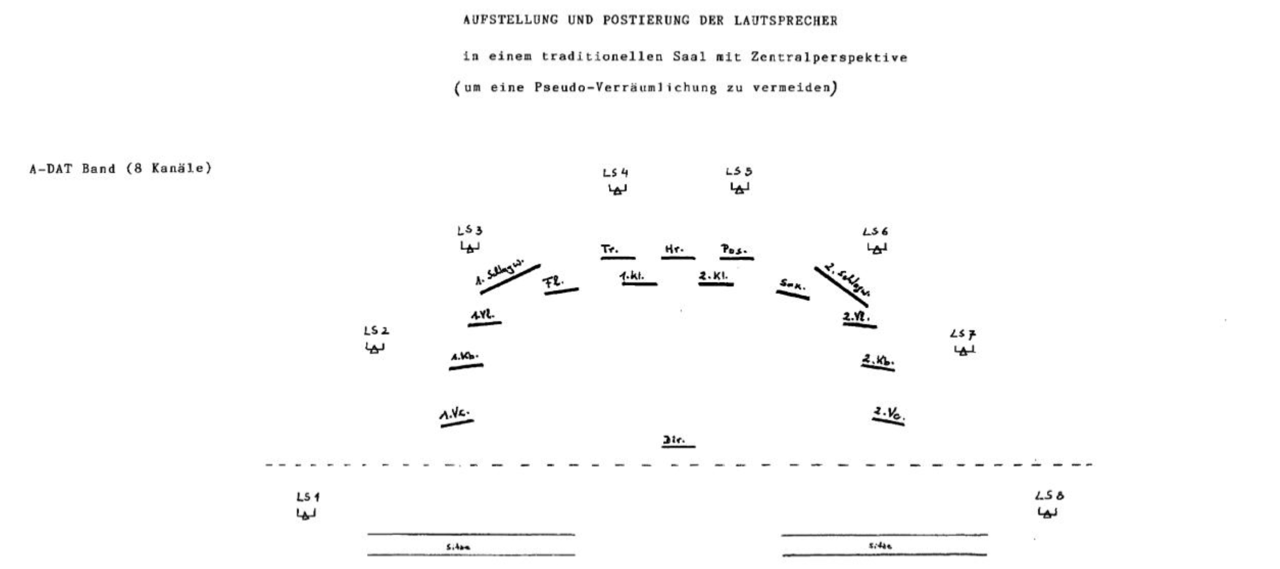
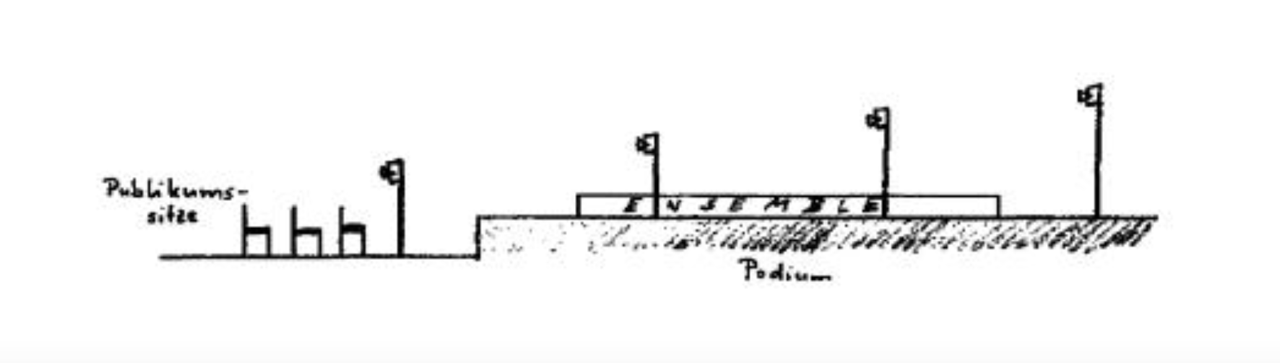
The piece starts at 1:00 minutes.
note: You can use a midi controler (for instance BCF 2000) in order to control the levels of the tracks. The tracks are already grouped in the session.
Use the 'actions' to link your device to the track levels.
Optional display of the minutes/seconds:
If you want tu use an ipad for displaying the minutes/seconds to the conductor:
- open the patch 'mtc-max' in max8
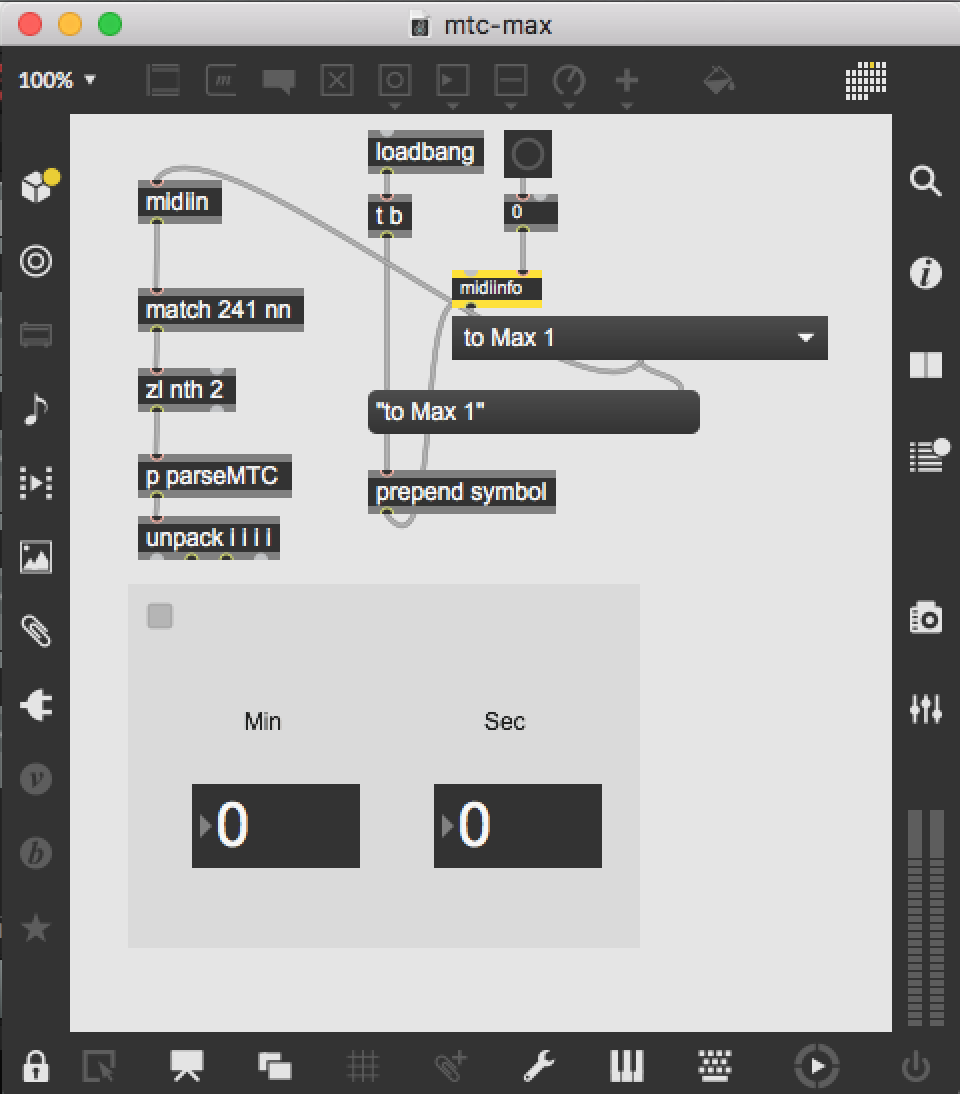
- in reaper configure the midi output 'to Max 1' for time code being sent to max.
First make sure the midi output is properly configured via options/preferences/audio/midi devices. Make sure your midi out is 'enabled' and 'Send Clock/SPP to Output' is set (do this with a right-click over the midi output).
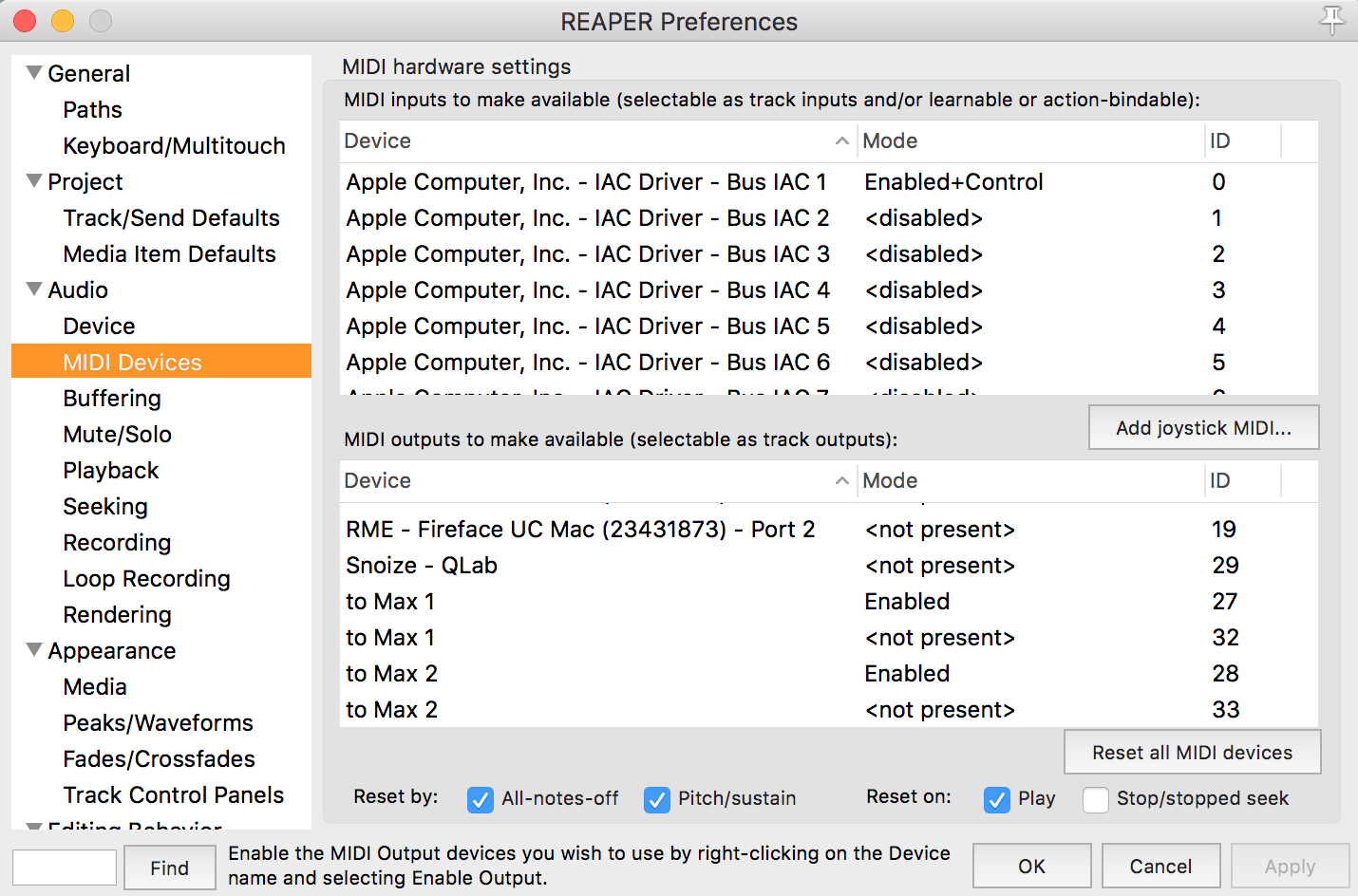
Then set the midi output of track 9 to 'to Max 1' (click the i/o button on the track). Select the track and open the 'item' 'source properties' menu. 'Send MIDI (MTC)' should be checked.
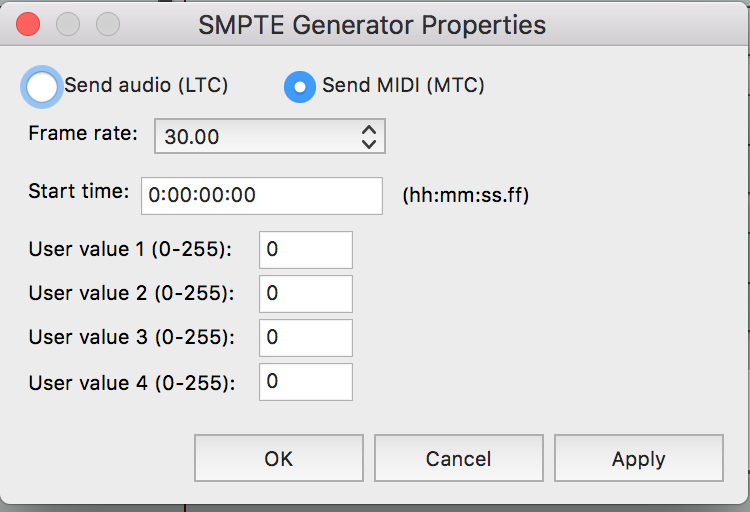
- finally make a network between your computer and the ipad (via wifi or ethernet switch)
- open mira on the ipad and connect to the computer to display the mira window of the patch
Updated at
Vous constatez une erreur ?
IRCAM
1, place Igor-Stravinsky
75004 Paris
+33 1 44 78 48 43
heures d'ouverture
Du lundi au vendredi de 9h30 à 19h
Fermé le samedi et le dimanche
accès en transports
Hôtel de Ville, Rambuteau, Châtelet, Les Halles
Institut de Recherche et de Coordination Acoustique/Musique
Copyright © 2022 Ircam. All rights reserved.