Frammenti di memoria abolita
création 2021
Rachel Beja
Outline
action
Updated at
Vous constatez une erreur ?
The setup and the execution of the electroacoustic part of this work requires a Computer Music Designer (Max expert).
Version Information
- Performance date
- 17 juin 2021
- Documentation date
- 9 septembre 2021
- Version
- création 2021
- Status
- valid
- Validation date
- 13 octobre 2021
- Documentalist
- Etienne Demoulin (Etienne.Demoulin@ircam.fr)
- Realisation
- Étienne Démoulin (Computer Music Designer)
- Length
- 15 min
- Upgrade motivation
- first version
No other versions
Detailed Staff
other percussion, violin, viola, cello
Detailed staff comes from Brahms, send mail to ressources-contenus@ircam.fr for correction.
Channel Details
- Number of output channels
- 2
Electronic Equipment List
Computer Music Equipment
- 1 RJ 45 Cable
- Cable (generic)
- 1 Sound Board
- Sound Board (generic)
- 1 MIDI Mixer
- MIDI Mixer (generic) - with pedale input and 8 faders (Asparion/BCF2000)
- 1 Footswitch / Sustain Pedal
- Footswitch / Sustain Pedal (generic)
- 1 MacBook Pro
- Apple Laptops (Apple)
- 1 iPad
- Tablets (Apple)
- 1 Max 8
- Max (Cycling74)
- 1 Wifi router
- Wifi Access Point (generic)
Musical Instruments
- 1 Captation device
- Captation (generic) - The electronic object is a piece of wood (50cmx25cmx5cm) with a RIOT (from ISMM team) and two FSR sensors inside
Downloads
Instructions
1. Audio setup
Frammenti di memoria abolita is a piece for violin, viola, cello, Daf and electronic object. The electronic part of this piece is performed by the electronic object.
1Bis. Details for the electronic object
The electronic object is a piece of wood (50cmx25cmx5cm) with a RIOT (from ISMM team) and two FSR sensors inside. The communication between the RIOT and the computer with Max is done via WLAN.
IRCAM team host the electronic object.
The electronic object triggers audio files from the computer with Max.
2. Loudspeaker setup
Two adapted loudspeakers have to be positioned on stage, behind the electronic object.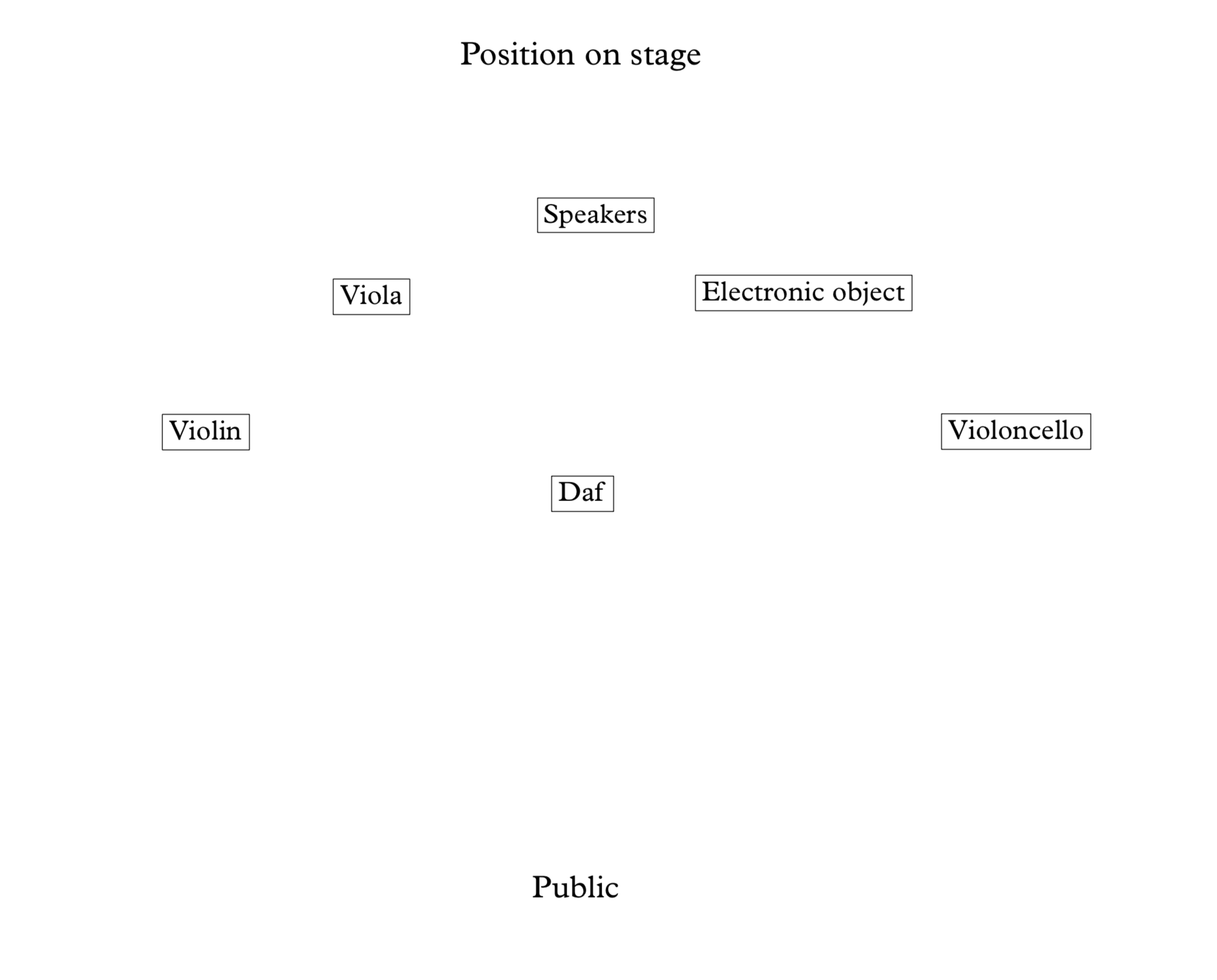
3. Ethernet setup
The actual WLAN configuration for the electronic object is
WLAN name : manifeste2021 / WLAN password ircam-manifeste
RIOT transmission IP is done to 192.168.0.40
Please set up your computer IP address according to this configuration.
4. Software installation
Max 8.1.11 was used for the concert.
The patch has been played in this config : 44.1kHz, IO 128, VS 128, Overdrive ON
- Copy the _BEJA_FRAMMENTI folder into your desktop
- Open Max, add the whole _BEJA_FRAMMENTI folder into Files Preferences
- Check IO status and Audio Interface
- Launch the main patch _MAIN_frammenti.maxpat
- In [p riotbitalino 0 8888] check the input of datas.
#5. Events
There are 24 events, who recall the matrix and trigger sounds.
Events can be triggered by the computer music designer, with a space bar shortcut, or by the electronic object player with a midi pedal.
5. Patch presentation
[p sensor] is scaling of riot values.
[p MATRIX] is a routing from scaled riot values to understandable values for sound file player
[p DSP] is the main host place for sound file players
[p MASTER] is a level definition table for each sound file
[p MIRA] is the wireless interface for the electronic player to manage events.
6. Score for the computer music designer
You have to fade out the “re” sound on bar 97.
Please also adjust the dynamic on the following sounds according to venue and player :
- re (sound C on score)
- Air (sound I on score)
- Climax (sound H on score)
- Ring 2 (sound B2 on score)
- Chords (sound D on score)
All level adjustments are made from the main patch, with MIDI configuration.
In the score folder you will find :
the Electronics annotated score with cues and gestures.
The Full score.
6. Initialization routine
Be sure to start from 0 and pass each preset sequentially.
See [p MIRA] for details.
7. System calibration and tests
Sensors :
Check that no slider stays freezed when moving the slider
Check the battery : >= 3.9 charged, < 3.5 empty
Pedal :
Check if the midi pedal is working
8. Performance notes
Please be careful to have a good sonic fusion between electronic and instruments on stage.
This can be managed by : adding reverb, balancing the level of the loudspeaker on stage, etc.
Updated at
Vous constatez une erreur ?
IRCAM
1, place Igor-Stravinsky
75004 Paris
+33 1 44 78 48 43
heures d'ouverture
Du lundi au vendredi de 9h30 à 19h
Fermé le samedi et le dimanche
accès en transports
Hôtel de Ville, Rambuteau, Châtelet, Les Halles
Institut de Recherche et de Coordination Acoustique/Musique
Copyright © 2022 Ircam. All rights reserved.