Mythic Figures
Mythic Figures Max6
Jonathan Harvey
Outline
action
Updated at
Do you notice a mistake?
The setup and the execution of the electroacoustic part of this work requires a Computer Music Designer (Max expert).
Version Information
- Documentation date
- December 5, 2013
- Version
- Mythic Figures Max6
- Status
- valid
- Validation date
- April 16, 2020
- Documentalist
- Frederic Voisin (Frederic.Voisin@ircam.fr)
- Realisation
- Frédéric Voisin (Computer Music Designer)
- Length
- 9 min
- Upgrade motivation
- Max6 (or above) version. Max 8 compatible.
Other Versions
WAV files from ADAT (8 tracks)archivedDecember 23, 2013
Detailed Staff
Detailed staff comes from Brahms, send mail to ressources-contenus@ircam.fr for correction.
Electronic Equipment List
Audio Equipment
- 4 Loudspeaker
- Loudspeakers (generic)
Computer Music Equipment
- 1 Max 6
- Max (Cycling74) - or Max 6 RunTime - Max 8 compatible
Downloads
Mythic_Figures-Max6.dmg
Frédéric Voisin
comment
md5: c4c60d953624f2678f47a297085bc6f2
1.53 Go
Instructions
Audio setup
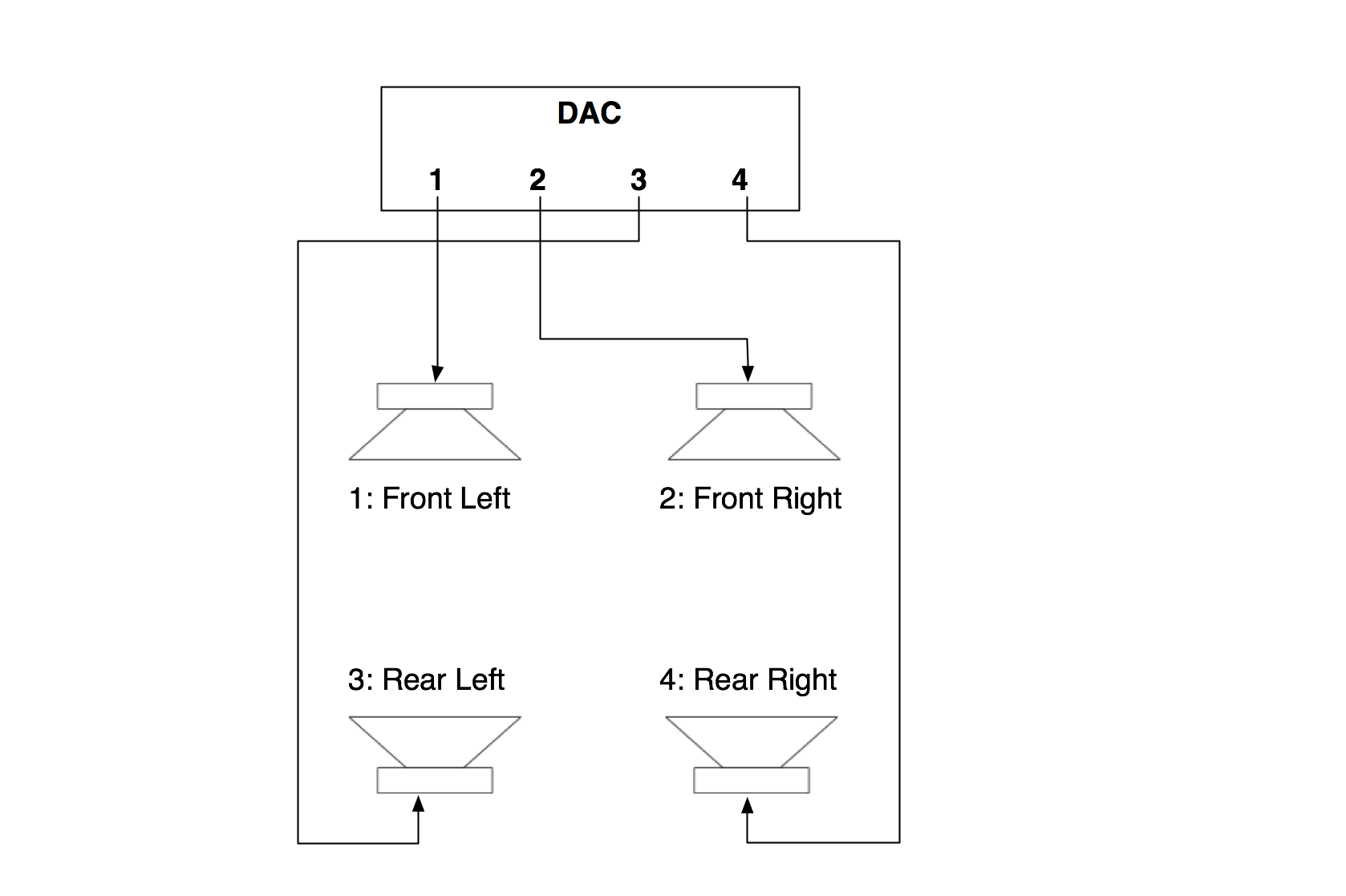
Loudspeaker setup
Audio equipment for the playback of four audio tracks surrounding the audience.
Four versions are available according to the loudspeakers precise disposal :
Version 1 : loudspeakers 1, 2, 3 4 set respectively at : 30°, -30°, 110°, -110° from the center of the audience ;
Version 2 : loudspeakers 1, 2, 3 4 set respectively at : 30°, -30°, 90°, -90° ;
Version 3 : loudspeakers 1, 2, 3 4 set respectively at : 40°, -40°, 110°, -110° ;
Version 4 : loudspeakers 1, 2, 3 4 set respectively at : 40°, -40°, 90°, -90°.
Midi setup
No MIDI devices
Software installation
Max or Max Runtime software version higher than 6.0 is required.
Mount image MythicFigures-Max6.dmg
System calibration and tests
Set sound card sample-rate to 44.1kHz.
In Max, tests for quadriphonic setup may be done using patcher 'test-quadriphonic.maxpat'
Initialization routine
In Max, launch file Mythic_Figures.maxpat.
Then in patcher main window :
1. Select sound card using button ' Audio status' (output device) ;
2. in Max, check sample rate set to 44.1kHz ;
3. set Audio On ;
4. Clic on 'Select folder' button to load sound tracks from folder 'Mythic_Figures-Max6' ;
Volume is automatically set to 0 dB.
5. Select version to play according to loudspeakers configuration.
Patch presentation
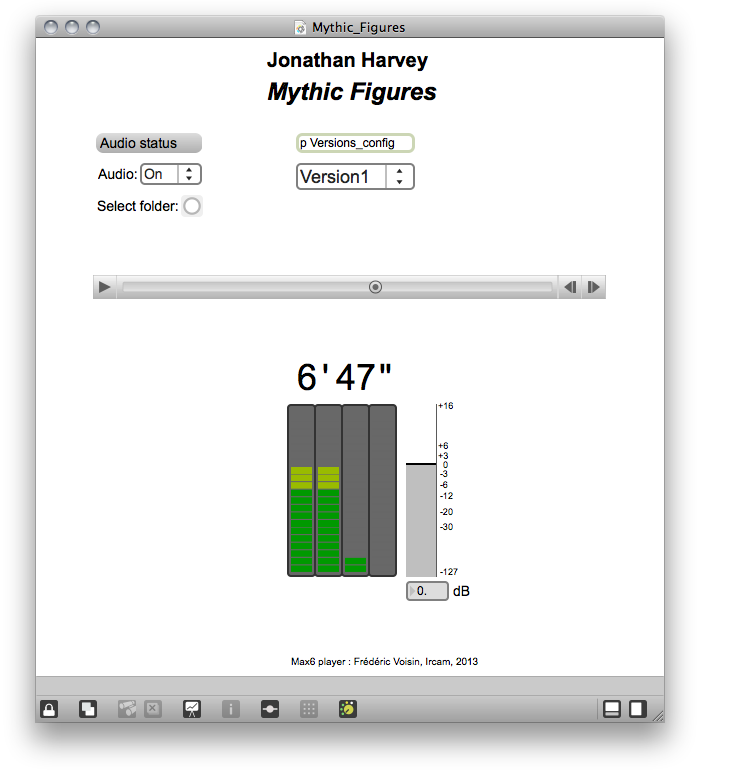
Performance notes
Sound file duration is 9'00.
See below comments written onto the ADAT tape explaining the 4 quadriphonic loudspeakers configurations (versions) and the mapping of the 8 tracks to the quadriphonic system. The actual sound files are .aif 8-tracks enterlaced (using 'SoX -M MythicFigures-$version-$track.aif MythicFigures-$version.aif'). Then, the Max patcher already actualize this mapping so that only 4 outputs (DAC) are required.
Please note that loudspeakers 3 and 4 on this manuscript on the orginal tape, are enumerated according to the Ircam's Spat standard. in Max, they have been respectively renamed 4 and 3 according to more conventional sound setups (using 3 for rear-left and 4 for rear-right).
**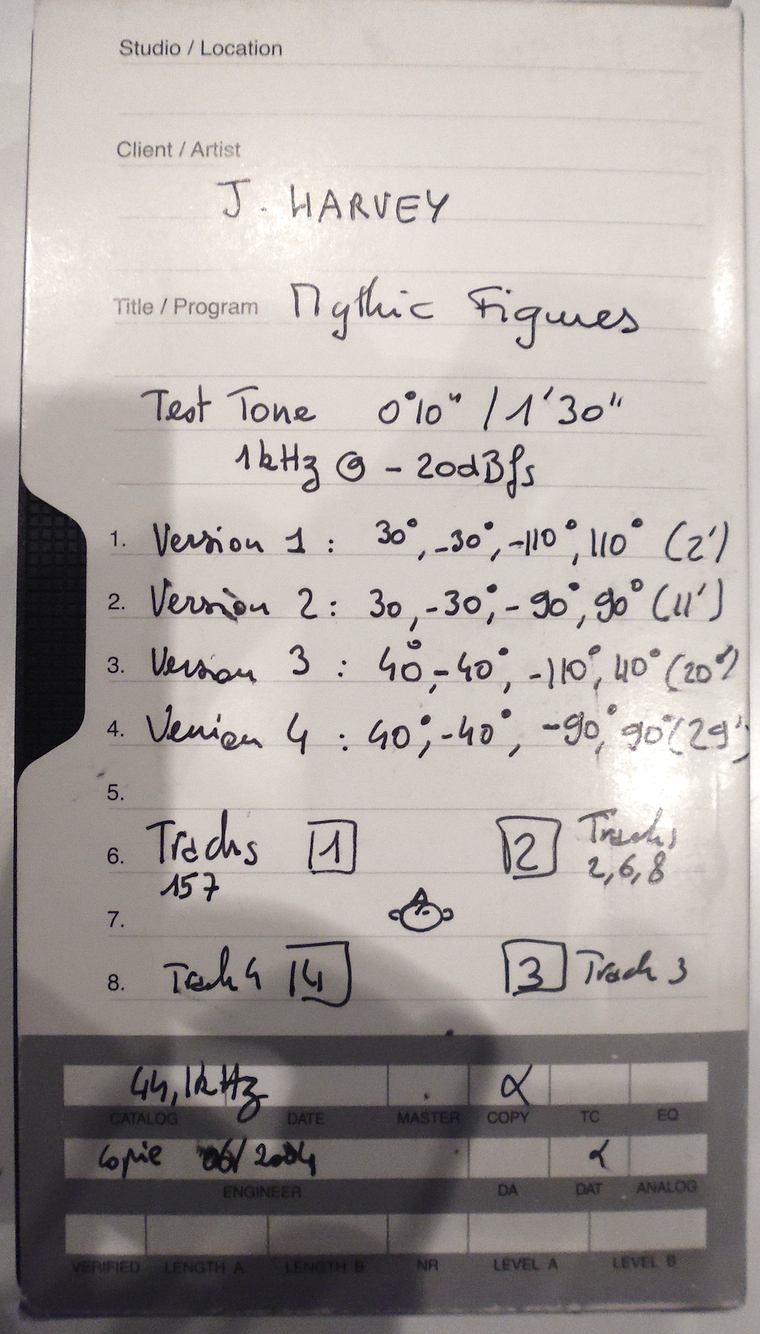
Updated at
Do you notice a mistake?