Animus
AnimusMax4
Luca Francesconi
Outline
action
Updated at
Do you notice a mistake?
The setup and the execution of the electroacoustic part of this work requires a Computer Music Designer (Max expert).
Version Information
- Performance date
- January 24, 2007
- Documentation date
- October 24, 2012
- Version
- AnimusMax4
- Status
- valid
- Validation date
- May 3, 2018
- Documentalist
- pages (pages@ircam.fr)
- Realisation
- Luca Francesconi (Composer)
- Tom Mays (Computer Music Designer)
- Sandrine Pages (Documentalist)
- Benoit Meudic (Computer Music Designer)
- Length
- 12 min
- Upgrade motivation
- Documentation.
- Comment
- patch checked in performance
Other Versions
Max8 48kHzvalidJanuary 30, 2020
Max7documentedJuly 27, 2017
AnimusMax6validDecember 1, 2013
max5-untested_withdocdocumentedOctober 24, 2012
2007archivedFebruary 1, 2007
doc Battier 2001archivedJuly 1, 2001
Detailed Staff
trombone
Detailed staff comes from Brahms, send mail to ressources-contenus@ircam.fr for correction.
Electronic Equipment List
Audio Equipment
- 1 DPA 4021
- Condenser Microphones (DPA) - aerian microphone
- 1 Mixing Console
- Mixing Console (generic) - 8 input and 8 output needed
- 6 Loudspeaker
- Loudspeakers (generic)
- 1 Microphone
- Microphone (generic) - attached to the trombone's bell
Computer Music Equipment
- 1 Fireface 800
- Sound Board (RME) - 1 input and 6 output needed
- 1 BCF 2000
- MIDI Mixer (Behringer) - 5 faders needed
- 1 Pedal
- Pedal (generic) - for the trombone player
- 2 Max 4 PPC
- Max (Cycling74) - Max 4.6
- 2 MacBook Pro
- Apple Laptops (Apple) - Mac OSX 10.6.8, 1 laptop at least 1GHz + Max-msp 4.6.2 for electronic treatments and one laptop with max-msp for displaying the events to the instrumentalist
Downloads
animusI.pdf
Luca Francesconi
comment
scan of the original manuscript with mixing instructions
1.41 Mo
Instructions
Audio setup
2 microphones for the trombone.
Those microphones go to the console which mixes the 2 microphones into one output.
Then, this output goes to the adc of Max5 and can be used to amplify the trombone.
Loudspeaker setup
6 loudspeakers placed like:

Midi setup
Make sure that the MIDI pedal controller number is 64.
You should use a midi mixer, like the BCF2000 Beringer. It is really important in this piece: you can see a simulation of a concert mix by the composer on the simulation patch.
Software installation
For the main computer:
- Copy the folder 'ANIMUS-trombone-2007' on your hard disk.
- Launch max/msp.
- Choose the File preferences:
/Animus/animus-main/Animus2007-ressources/ - Choose your DSP Status and make sure that Overdrive is on.
- I/O vector size should be 256.
- Close and Reopen Max to save DSP status
- Open Animus-2007 in /Animus/animus-main/
For the other computer, just open max and the patch called animus-laptop.
Main Patch:
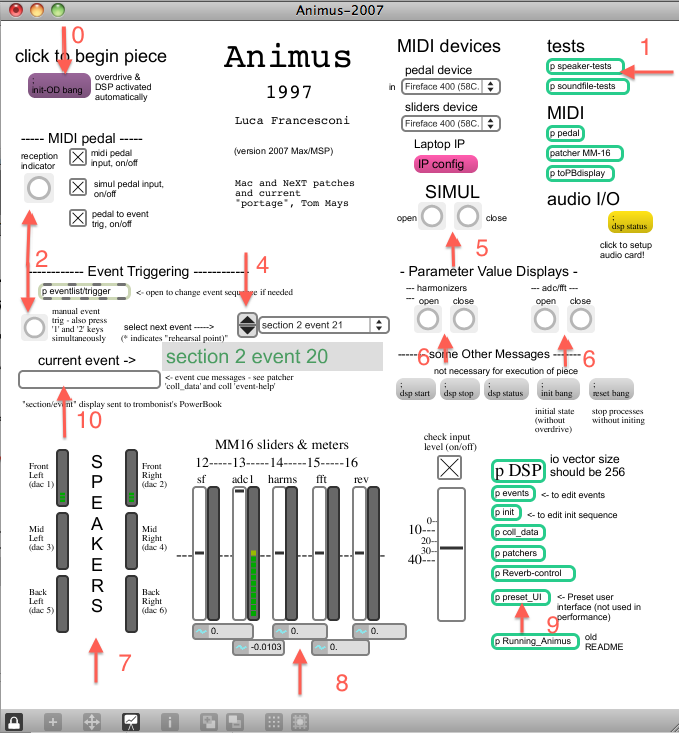
System calibration and tests
Click on the INIT button (arrow 0) and:
1) Test the audio by clicking on p speaker-tests and on p soundfiles-tests (arrow 1):
To test it, just click on the messages in the order done by the numbers:
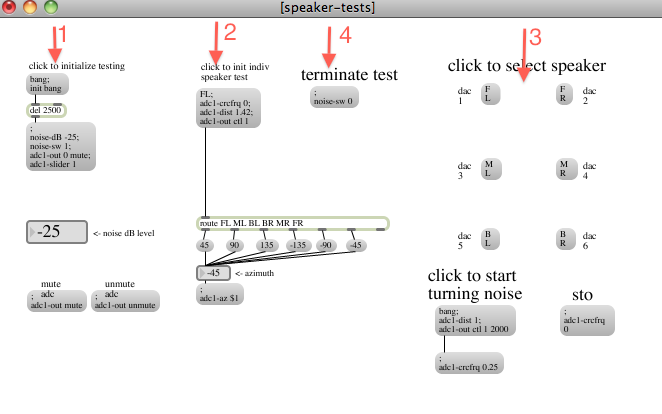
You can see that the sound goes out by the different speakers (arrow 7 in Main Patch).

2) Check the Pedal input:
When you push the pedal, it bangs in the MIDI pedals and Event Triggering of the main patch (see arrow 2 ) .
3) Simulation:
You can simulate the trombone by opening the SIMUL patch (arrow 5).Just follow the written instructions in the patch.
4) You can store preset if you want (arrow 9 in the Main Patch)
Just follow the written instructions in the patch.
Initialization routine
1) Open harmonizer and adc/fft displays if desired. (Arrow 6 ). These displays are designed to be able to run without affecting Max's timing, and thus the correct functioning of this control patch only if overdrive is ON. Otherwise, no guarantee. They are separate files and so take a few seconds to open. Their close boxes have been eliminated so they must be closed from within the main patcher or by pressing 'esc' when active. In order to see the correct values they must be opened BEFORE the init and the beginning of the piece.)
2) Set the IP of the laptop used for display (top right of the patch)
3) Click 'init-OD bang' message box to init. (Arrow 0, also useful in panic situations)
4) Select next event with inc/dec arrows or MENU if starting anywhere other than beginning. (Arrow 4)
5) Follow the score and watch pedal advancement :
If the trombonist is supplied with the MacbookPro display showing the event numbers, he should be able to compensate for errors himself. Otherwise, corrections can be made in the following ways:
1) Manual event triggering can be done by pressing the 'manual event trig' bang (Arrow 2 in the Main Patch), or by pressing the '1' and '2' keys simutaneously.)
2) If the trombonist advances too far this can be corrected by either turning off the 'pedal to event trig' toggle until after he triggers the next pedal (which will then have no effect), or back up the 'select next event' with the decrement arrow and the next pedal will retrigger the same event.
3) If the trombonist skips a pedal, catch up with the 'manual event trig' bang, or by pressing the '1' and '2' keys simutaneously.
4) If the pedal ceases to function, follow the score and trigger the events with the 'manual event trig' bang, or by pressing the '1' and '2' keys simutaneously.
You can see that the sound goes through the the differents sound effects. (Arrow 8 in the Main Patch)
5) click 'init-OD bang' message box at end to stop and init everything, including the NeXT. (Arrow 0 in the Main Patch)
Performance notes
There is a score (A4 format called 'Animus - a brainstorm') with indications for the mixing of the piece.
Mixing of electronic treatments:
There is a midi simulation of the mixing of the audio simulation by Luca Francesconi. You can play it from the simulation patch (bang on simul/open in the main patch).
The Sound engineer should follow levels of trombone direct sound and eletronics master, according to musical indications on score. The sound engineer mixes the two microphones in one channel that is sent to the laptop for electronic treatments.
By default, he can use the 'attached mic' for amplification and electronic treatments except at the beginning of section1 where the instrumentist moves towards the over head microphone in order to raise the level of the input sound that goes in the electronic treatments.
This events appear when needed in french (arrow 5):
event1-10, this is the beginning;
event1-130, cut the bell microphone;
event1-160, open the bell microphone;
event4-10, this is the end.
Updated at
Do you notice a mistake?